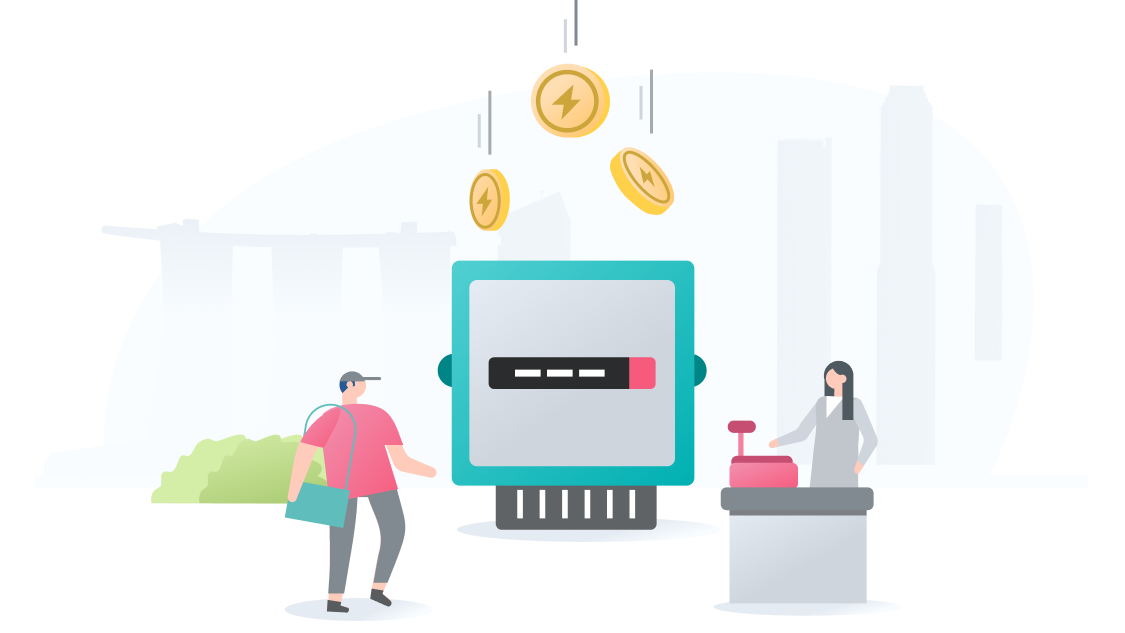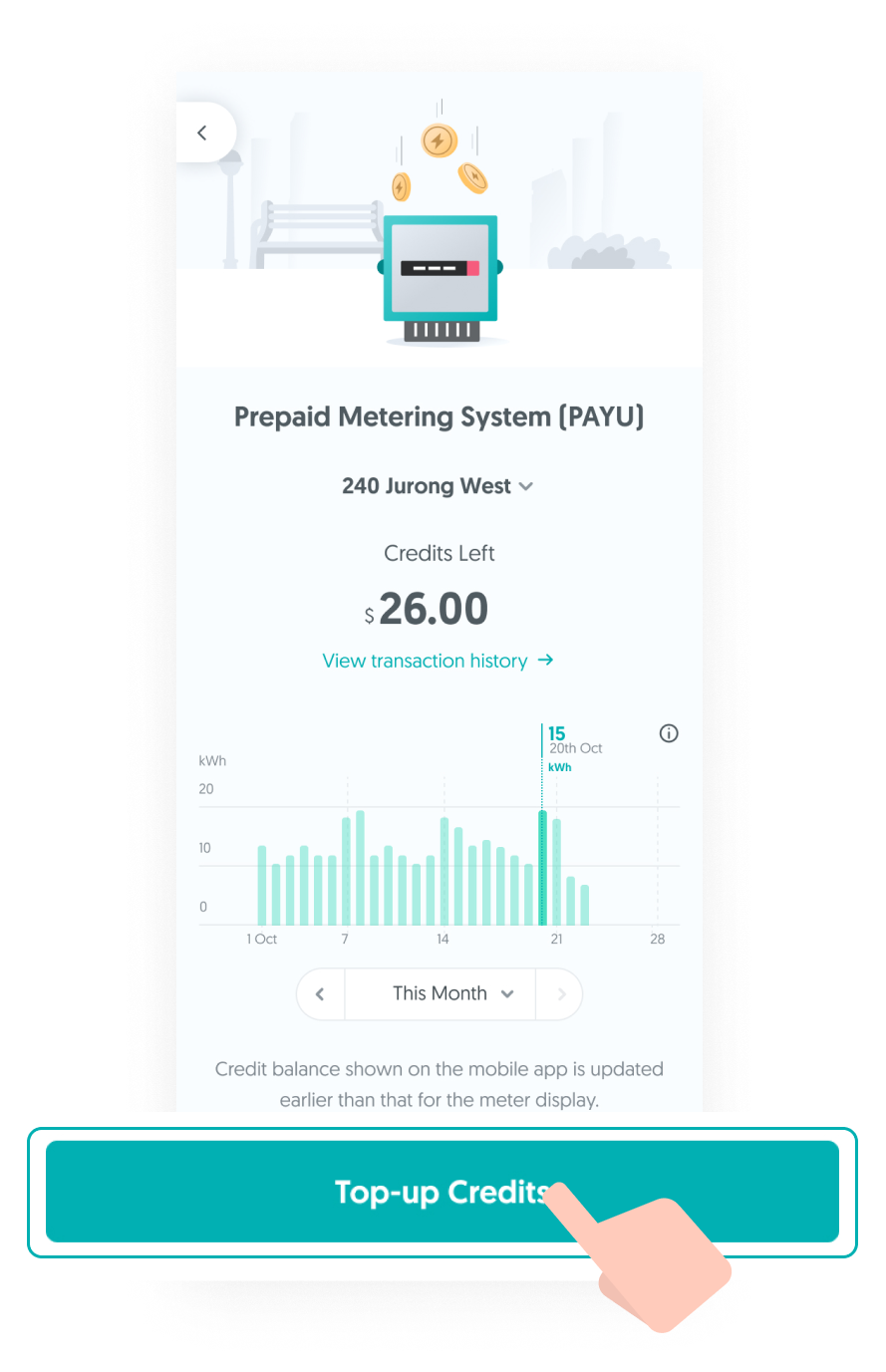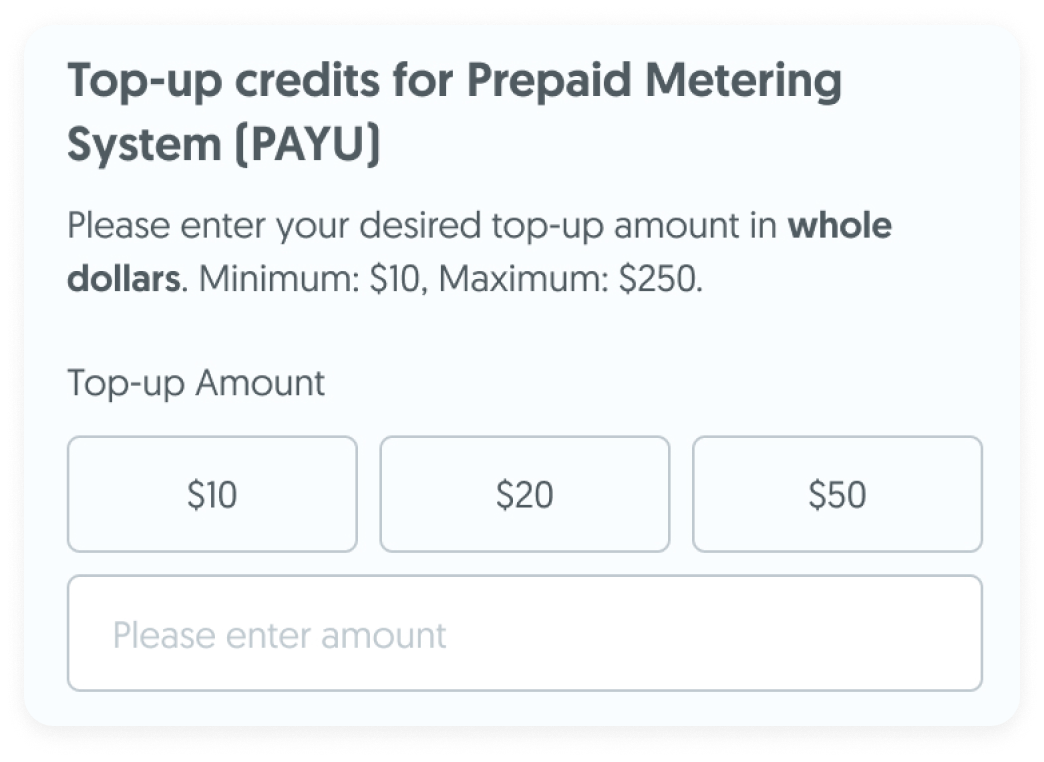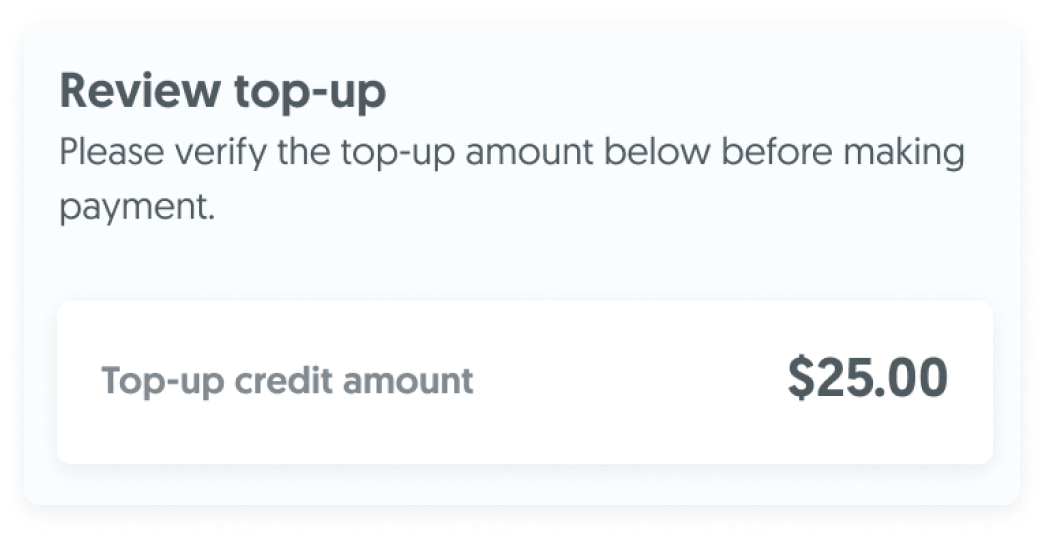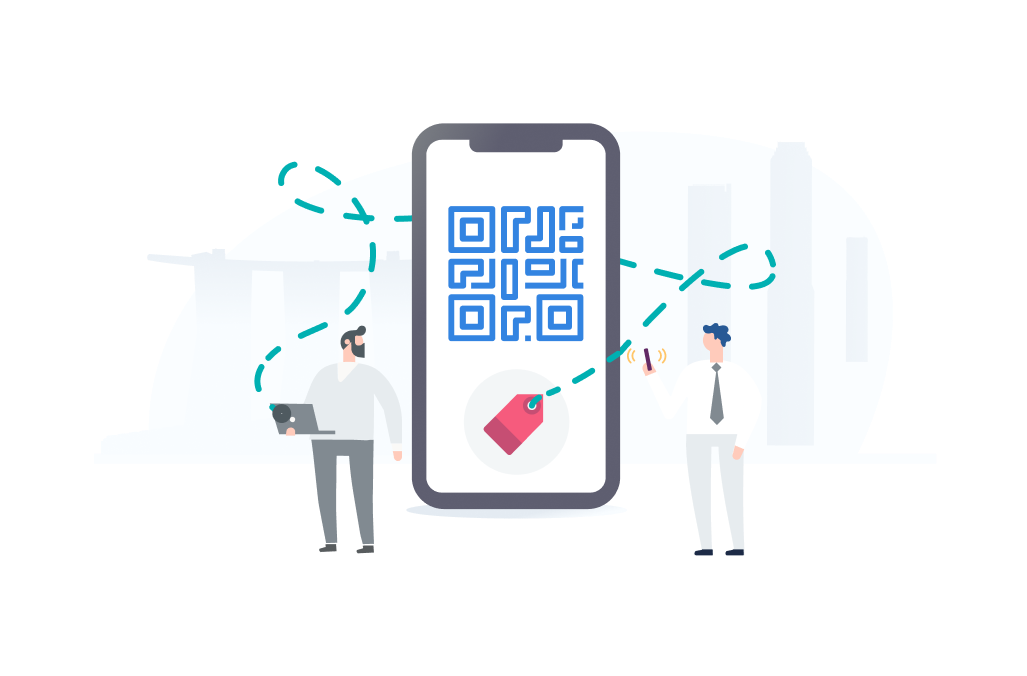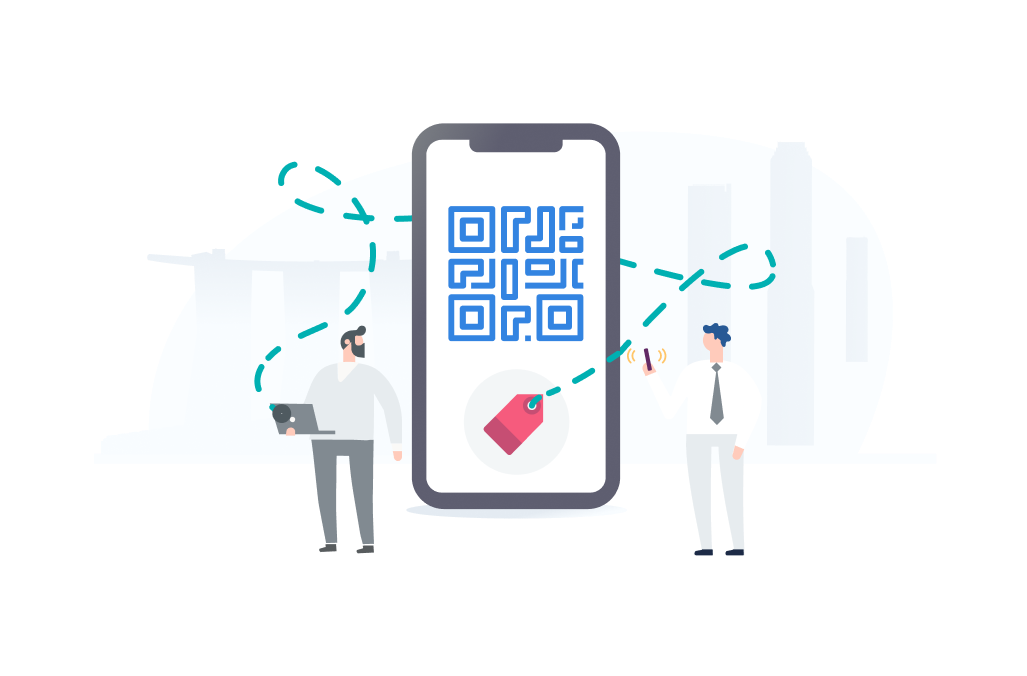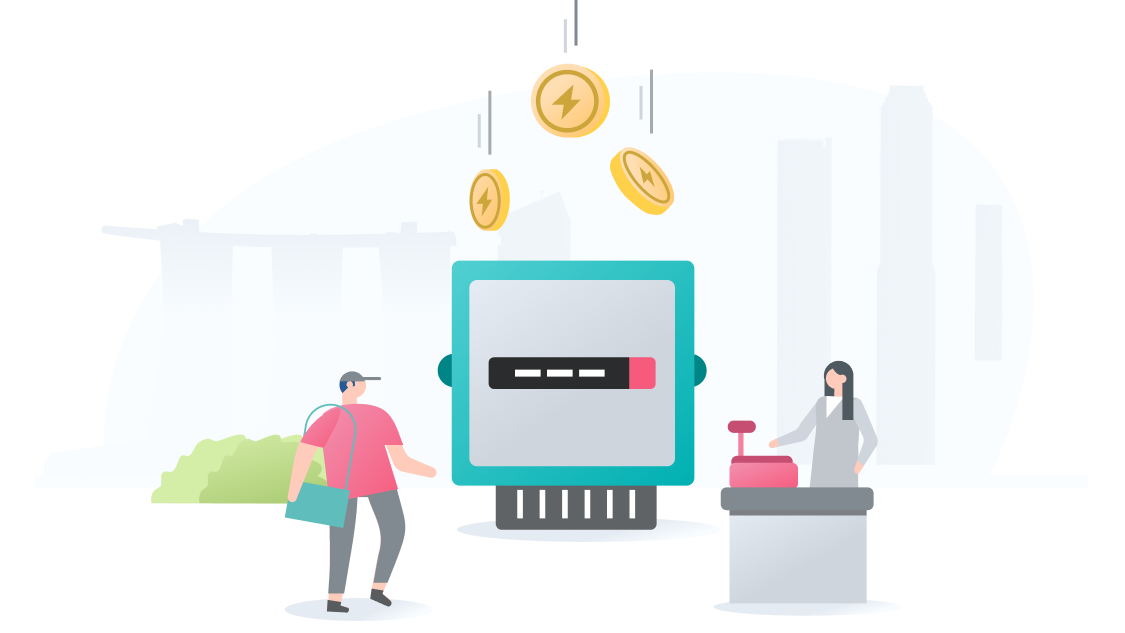
Top-up your prepaid credits via PayNow - anytime, anywhere!
Top-up prepaid credits has never been easier with the SP app.
Avoid having to queue at 7-Eleven and have the option to top-up your credits via PayNow.
Top-up credits
Step 1
Select “Go to Prepaid” at the bottom of this screen
Step 2
Select “Top-up Credits” on Prepaid Dashboard
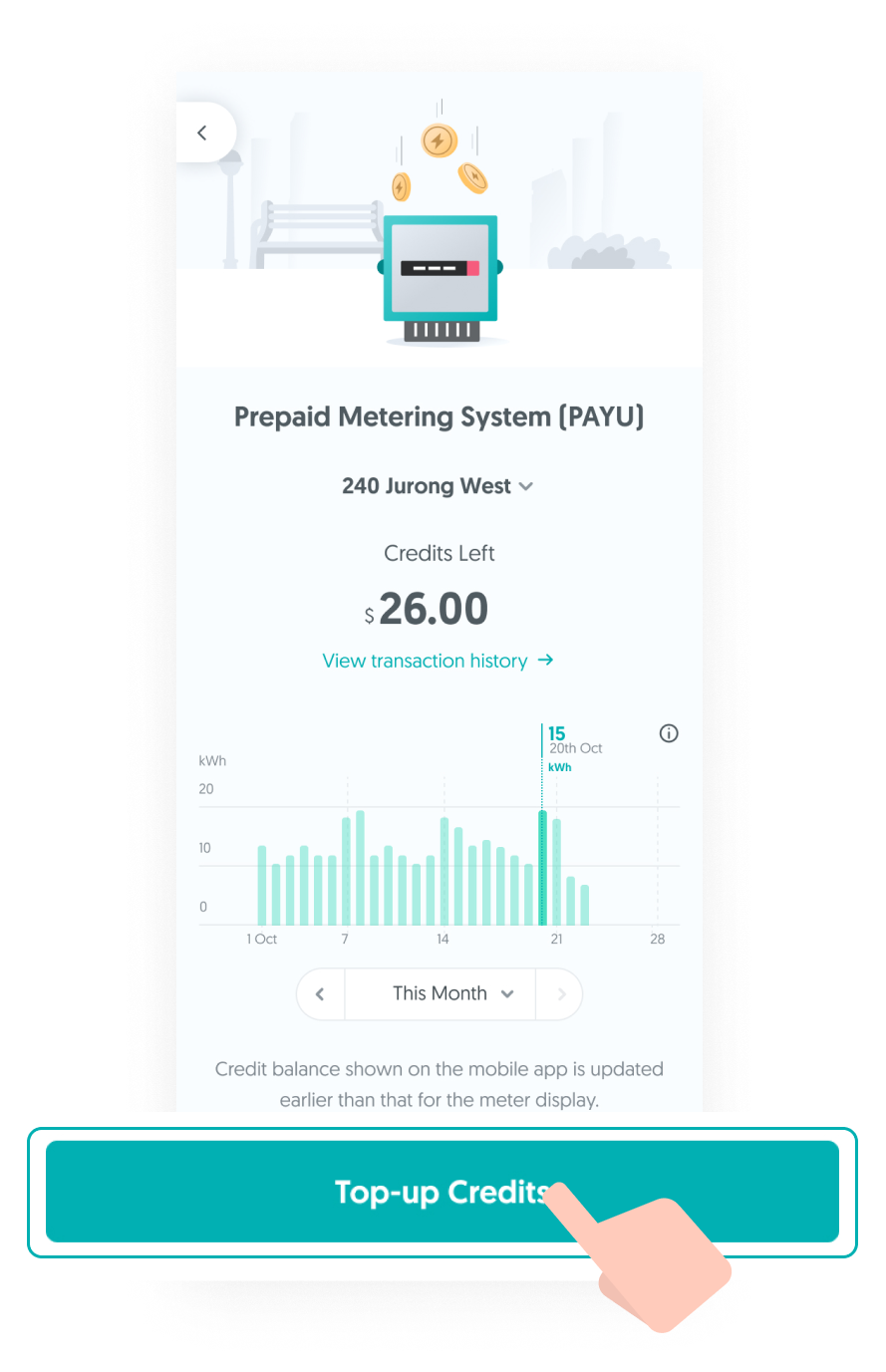
Step 3
Enter the desired amount to top-up
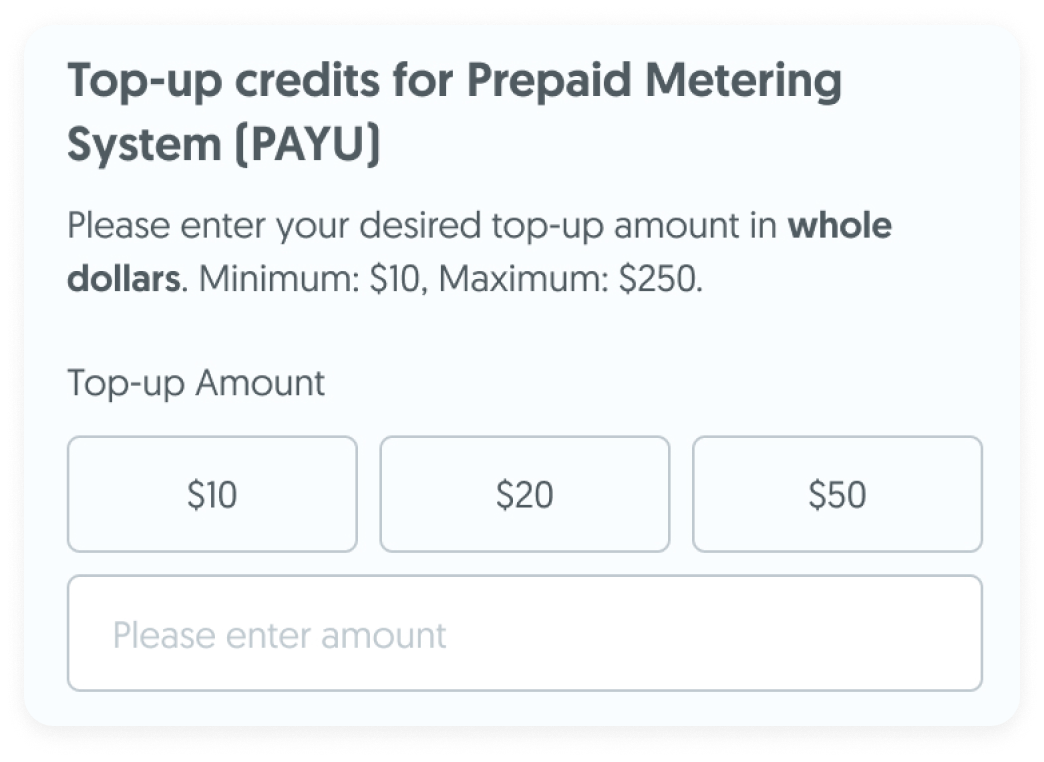
Step 4
Review and confirm your top-up
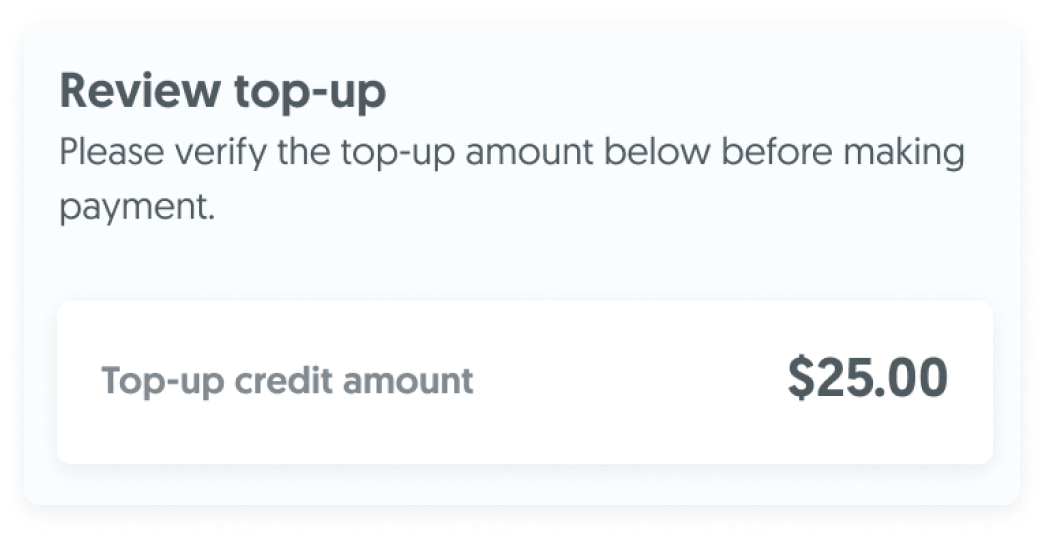
Step 5
Complete your top-up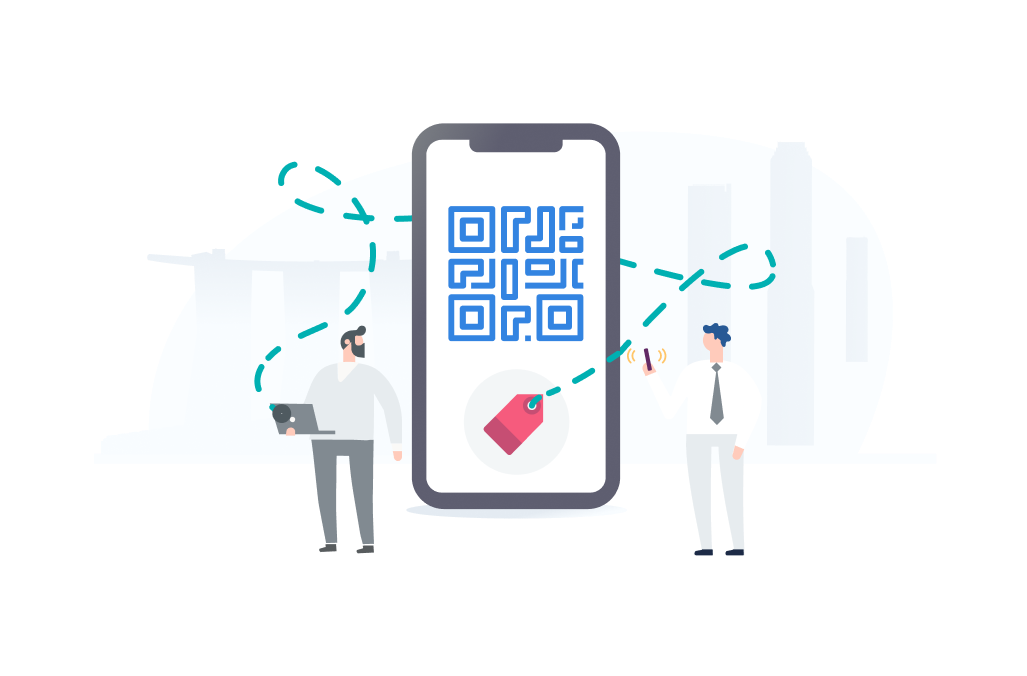
Once top-up is successful, you will receive an app notification. Your credit balance on the prepaid dashboard will also be updated.